I am going
to explain the process I followed to create the "check your six !!"
image. The process is very similar for all the images I make composed by
several pictures.
The first
step is to define the general look of the image. Usually I search between my
pictures looking for inspiration. Sometimes I have a great background, like the
"Stormy approach" image and I look for subjects to fit in it or would
be the opposite, like in this case.
I had a dog
fight combat scene in mind.
I had been at the Spanish Air Force museum in
Madrid and I took a lot of pictures of fighters.
Among the
pictures I chose this of the McDonnell Douglas F4 Phantom.
I love very
close looks because they put the viewer into the action.
With the
main character chosen I started to look for the background. I have a lot of
pictures of clouds because I work as pilot and I always take the camera with me.
With the F4
in mind this background seemed appropriated.
Sometimes
the pictures match perfectly in my mind but later, when I place them together, the result is not so good, so, to avoid useless work I place both together and
create layer mask to get a rough view of the final mix.
Then adjust the position and size.
If it looks
fine I cut the F4 from its original backgroud.
I usually cut the aircraft from the original picture at full size and the change the size and position.
I am using
the pen tool to do it because it is the most precise method I know. Specially
with congested backgrounds. I create a path and then make a selection from it with feather radius of 1px. Then apply a layer mask.
With this mask is easy to recover or delete parts from the original picture.
Sometimes I
have used the quick selection tool, when the background is clean, like in a clear
blue sky.
You can use whatever tool is best for you, the objective is the same, remove the
original background.
I also removed
the landing gear. It does not make sense to fight at the speed of sound with
the landing gear down.
With this
two pictures the result looks fine, but to create a dog fight scene I need a
second fighter.
I searched
among the pictures and found the right opponent, a MIG-17 Fresco. This aircraft
is contemporary of the F4 and both maintained real combats during the Vietnam
war.
I did the
same process I followed with the F4 and created a layer mask to check the
suitability of this picture before doing
the hard work of removing the background.
I had to
flip horizontally the picture to place the F4 at MIG's six.
With the main
elements of the composition chosen and
placed in the scene I start to work in the final look .
Beginning
with the background I remove the lower
right windshield with the "Content aware fill"
I have
applied Nik Color effect 4 "Detail extractor" and "Bleach
bypass"
I had to
work on the upper left cloud because it was to flat and had no detail. So I
cloned some cloud texture on that area.
I applied
the same effects to the F4 and the MIG 17 to get the same look that the
background.
In this
case, the colors matched almost perfectly without any special adjustment. The
aircrafts pictures were taken at midday, under bright sun, which is the case of the background.
The shadows
on the aircrafts look real for this background.
The light
and shadows are important subjects to consider when choosing the pictures for
the composition. It does not look real to have strong shadows on a cloudy day.
Now I pay
attention to details.
The
aircrafts must have pilots. So I looked for pictures of aircrafts with pilots
in the cockpit.
For the F4, I chose an F14 tomcat. It is a two seat aircraft, like the F4, and the position
of the F14 matched my F4.
I created a
layer mask to hide everything but the pilots and the seats. Then I applied the layer mask to remove the
unwanted parts.
After that I placed them over the F4.
With the
pen tool created a path of the F4 canopy.
Converted the path to selection and created a layer mask so the pilots
seem to be behind the canopy.
Unlink the
layer mask to the layer so you can move the pilot to adjust their position.
Change the
blend mode to "soft light" and the pilots will look like they are
inside the aircraft.
The rearview
mirror and its reflection was also created with a portion of sky and the
pilot's helmet that probably would be seen from viewer point of view.
This
reflection is created following the same steps I used for the pilot and
changing blend modes and transparency to find the most appropriated.
The MIG
pilot has the same process.
Another
detail is the F4 afterburner.
I had to
clone some flames to make them larger. Place the flames over the F4 and create a layer mask to
hide the unwanted parts. In this case I did it by selecting the nozzle and applying a white mask.
Sometimes,
the selections make a sharp transition between the ubjet and the backgroud looking
pasted and unreal.
To get a
more realistic look I refine the layer mask and feather it to approximately 5
px. This amount can change depending on the pictures.
I had to
blur the MIG a little bit to take it out of focus. I used the Gaussian blur.
The focus
of the image is on the F4 and a sharp MIG makes the scene look unreal with everything in focus.
With
everything set, I created a merged layer, Shift Ctrl Alt E, I am a PC user.
Changed the
blend mode to Multiply and applied a white layer mask. it makes the image
darker and increase contrast.
I painted
with black over the F4 with a soft brush to make the F4 brighter and brig the
attention to it.
An this is the final result.
Photoshop Compositing Secrets
by Matt Kloskowski
Photoshop Down and Dirty Tricks for Designers
Corey Barker
The Adobe Photoshop CS6 Book for Digital Photographers
Scott Kelby